Google Reviews
For local businesses, merely ranking in search results is not enough. Your presence on search engine result pages (SERPs) must stand out to attract new customers. Reviews play a critical role in differentiating your business from the competition, serving as both a powerful ranking factor and a conversion factor.
🚨 We cannot stress enough the importance of Google reviews. They are one of the most valuable assets for your business!


🚨We cannot stress enough the importance of Google reviews. They are one of the most valuable assets to business!

The Impact of Reviews:
- Instant Standout: Business profiles with reviews instantly stand out due to the golden stars.
- Google Showcases: Google displays your reviews in your business profile for branded searches and adds review highlights.
- Review Snippets: Google uses review snippet quotes (Justifications) to highlight content matching a user’s search query. These snippets can even appear directly on the map.
- Unique Content: Reviews create unique content for your business, enhancing relevance. Encouraging customers to discuss your products and services can increase the likelihood of Google recognizing these discussions as relevant signals, directing more searchers to your profile.
- Trust and Social Proof: Reviews add layers of trust and social proof, helping attract new customers and providing valuable feedback for improving customer experience.

Google Review Features to Know About
Review Attributes
Some profiles have review attributes that ask, "What do you like/not like about this business?" Reviewers can choose to add these attributes to their star-rating reviews, even if they don't include any written content.

- 4-5 star reviews triggers “positive” attributes – good quality, good value, professional, responsive, on time.
- 1-2 star reviews triggers “critical” attributes – poor quality, poor value, not professional, not responsive, not on time.
- 3-star rating is neutral and will not show any attribute option.
- A reviewer can opt to leave a “rating-only” review accompanied by the attributes related to their experience.

This feature is not available to all Google Business Profiles. It is predominately connected to service based business types and has been spotted on profiles for lawyers, accountants, financial planners, architects, salons, car repair, dry cleaning, home service categories, electrician, elevator service, gyms, mechanic, and so on.
Review Content Policies
- You cannot incentivize, pay or bribe a customer to leave a review.
- You cannot review gate – if you are using a review platform or any review software to encourage customer feedback, you have to provide all users the option to leave online reviews. No moving the negative/unhappy experiences to a different landing page.
- You cannot review your own business.
- You cannot leave a review as an employee.
- You cannot post a negative review about an ex-employer.
- You cannot post a harmful review about a competitor.
💡Ideas for where to place your review link:
- Include it in your email signature.
- Send it in your review email.
- Have it on your website.
- Text it to customers who opt-in to receive texts from your business.
- Add it to receipts.
- Have a branded card near your cash register or other places in store that get high traffic and visibility.
Managing Your Reviews
Respond to All Reviews
Make sure to respond to both negative and positive reviews on your Google Business Profile (GBP). When a business replies, Google notifies the reviewers. Responding to reviews can lead to better ratings, improved SEO, and sets a positive tone for future clients.
Google wants you to respond and reply to reviews, offering multiple options for quick responses from various apps and locations.

Where You Can Reply to Google Reviews:
NMX (New Merchant Experience): Sign in, go to the reviews section, and select "reply" to any review.
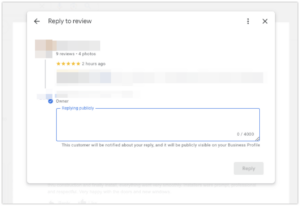
- From Search on Desktop and Mobile: Respond directly from your Knowledge Panel in search results, as long as you’re logged into the Google account managing your profile. Click on Reviews in the Knowledge Panel, and select "reply" to any review.
- Google Maps on Desktop & App: Respond to any review directly in Maps. Search your business name in Maps, click Reviews, and click Reply next to the review you'd like to respond to. You can also respond within the Maps app.
Google strongly encourages both business owners and users to engage more with reviews. For businesses, they emphasize responding to reviews and requesting them. There are even suggested replies for ratings, which might extend to full reviews. Users are encouraged to add photos to their reviews and answer pre-generated questions, such as "What did you like/not like about this business?" Google also shares contribution stats with Maps users, reinforcing the importance of reviews.
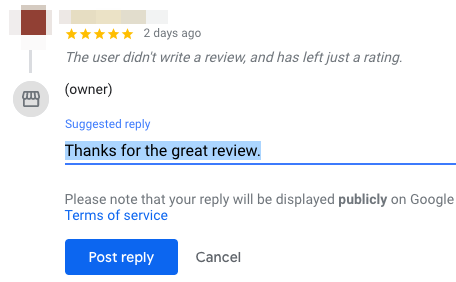
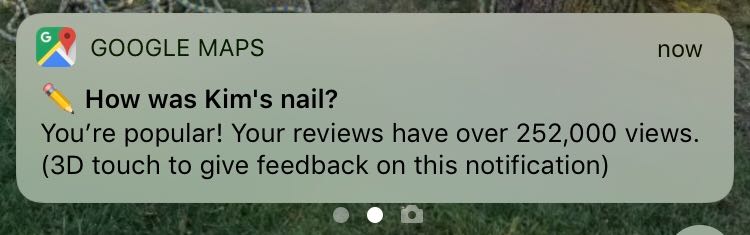
Additional Tips for Review Management
- Be Consistent: Regularly request reviews and feedback from your customers.
- Understand Spam and Fake Reviews: Be aware of issues with spam and fake reviews on Google. However, remember that not every negative review is fake. Being proactive in managing your online reputation helps you garner more consistent, genuine reviews, which will greatly outnumber any fake ones.
- Addressing Fake Reviews: If you encounter a legitimate fake review, you can request its removal through Google. Ensure you have solid evidence to support your claim, rather than relying on a “he said/she said” argument. As a profile manager, you will receive email notifications when a review is removed.
- Using Google’s Review Management Tool: Google’s “Manage Your Reviews” tool, released in 2021, helps businesses report reviews for removal and track the status of previously escalated reviews. This tool is particularly useful for businesses managing multiple locations or dealing with numerous negative reviews, as it keeps you informed about the review removal process.
- Leverage Your Reviews: Feature reviews on your website’s product and service pages, contact pages, emails, and social media.
- Realistic Expectations: Strive for 4-5 star ratings. People don’t expect perfection, and understanding this can help maintain a healthy perspective on reviews.